- Phone: +1 (917) 793 0540
- Email: support@aapk.co.uk
$199.99
This software is compatible on both Windows or Mac systems.
You will receive your download and product code instantly via email.
Simply pay once for a lifetime license which never expires.
Download direct from QuickBooks website with step-by-step installation guide.
You will receive your download and product code instantly via email.
This software is compatible on both Windows or Mac systems.
Simply pay once for a lifetime license which never expires.
Download direct from Intuit website with step-by-step installation guide.
We offer Intuit ProAdvisor licenses registered under our company. With our QuickBooks ProAdvisor desktop licenses, you receive the full benefits of an authentic Intuit license. Your software and company data/files remain securely stored locally on your own computer at your workplace. Since this is the desktop version, not the online version, your data is not stored in the cloud, and no one can access your files remotely.

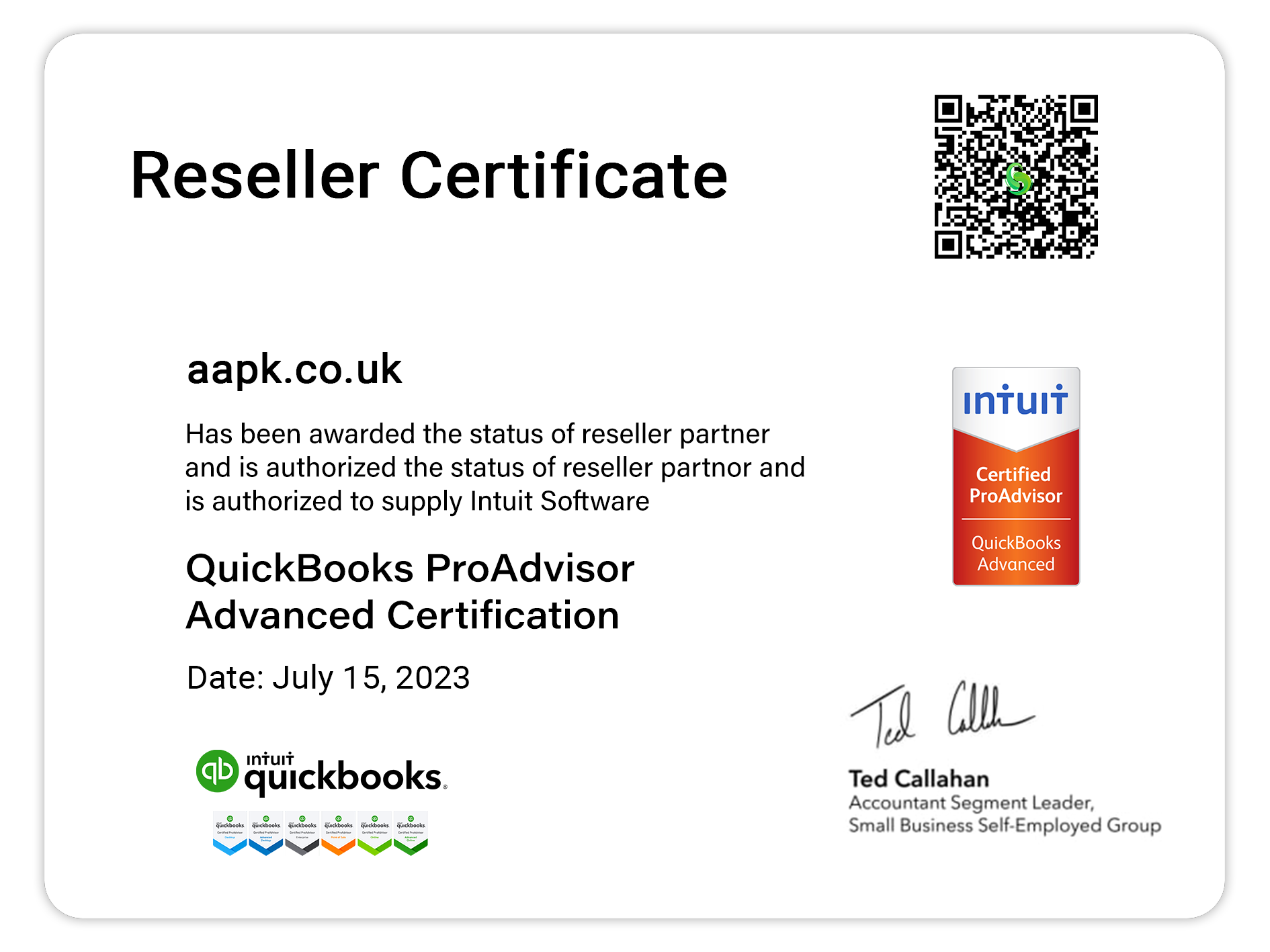
Take control of your business finances with QuickBooks Desktop Pro 2024—a trusted accounting solution designed to simplify your financial management. With a Lifetime License, you’ll enjoy one-time payment and no subscription fees. Perfect for small businesses, freelancers, and sole proprietors, this version offers robust features to keep your accounts organized and tax-ready.
– Lifetime License: No recurring subscription fees—pay once and use the software forever.
– Download Direct: Download directly from the Quick Books website.
– Instant Delivery: Receive your download link and product code and full installation guide sent instantly to your email.
– 3 PC License: Install on up to 3 PC, with the option to transfer it to another computer if needed.
– Easy-to-Use Interface: Streamlined design with intuitive navigation for quick setup and daily use.
– Track Income & Expenses: Keep a close eye on business performance with detailed reports.
– Generate Professional Invoices: Create and send customized invoices and track payments.
– Manage Payroll: Easily run payroll (optional feature; requires additional payroll services).
– Robust Reporting: Access over 100 customizable financial reports to track sales, expenses, and profitability.
– Tax Time Simplified: Automatically organize your financial data for tax season and generate accurate tax reports.
– Import Data: Seamlessly import data from Excel and other accounting systems.
– Secure Backup: Regular backups to protect your financial data from loss.
– QuickBooks Desktop Pro 2024 license key.
– Download link for installation (US Version).
– Full support, if you get stuck or have a question get in touch.
– Secure, Offline Use: No need for an internet connection to operate (except for certain services).
– One-Time Payment: No subscription fees—just a one-time investment.
– Industry-Leading: Trusted by millions of businesses worldwide for its reliability and powerful features.
Yes, QuickBooks supports importing data via Excel or CSV files. For certain software like Quicken or older QuickBooks versions, there are specific import tools. You may need to map fields correctly to ensure data accuracy.
Yes, QuickBooks offers integrated payroll options, including automatic tax calculations, direct deposit, and employee self-service portals.
NOTE: Payroll has to be manually added. We can guide you through this once you purchase.
Partnering with us means you gain access to trusted QuickBooks solutions, tailored support, and unmatched value. We pride ourselves on delivering:
As a small business owner, QuickBooks has been an indispensable tool. It makes managing invoicing, tracking finances, and generating reports simple and efficient. The platform is user-friendly, making it easy to correct mistakes, run detailed reports, and handle all the essential financial tasks needed to operate a business smoothly.
I used QuickBooks from 2016 to 2022 and found it to be an excellent program. However, it felt very expensive until I bought it from these guys and I cant complain I’ve got an absolute bargain!
I really enjoy using QuickBooks. Having worked with systems like PeopleSoft, NetSuite, and SAP, I can confidently say that QuickBooks is the most user-friendly and the one I’ve enjoyed using the most.
Overall, my experience has been positive. It has eliminated duplicate charges to customers and significantly reduced address errors – as long as the address is entered correctly on the estimate. We also have two other programs integrated with QuickBooks Desktop (for credit card processing and shipping), which minimizes manual data entry and helps reduce mistakes.
Copyright ©2025 AAPK. All rights reserved.